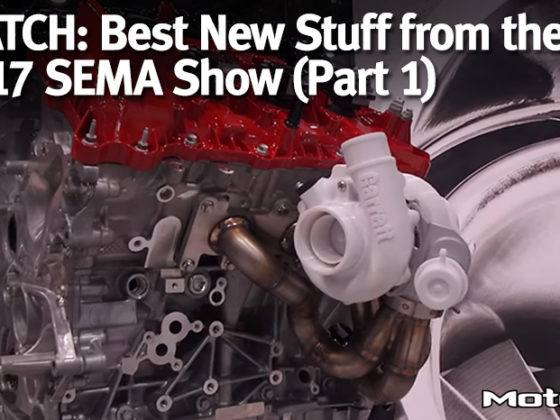AEM Adds New Features, Layouts and Validated Devices to DashDesign Software for CD-5 Carbon & CD-7 Digital Dashes!
AEM’s new DashDesign Software (Version 1.03.03) is out now and includes new features and templates that enhance the capabilities of CD-5 Carbon (available March 2018) and CD-7 Digital Dashes. Major additions include a new five-gauge layout, a five-gauge layout specific to users who are using FAST XFI EFI systems, new fonts in the font library, count up/count down timers and more!
NEW LAYOUTS
A new analog-style five-gauge layout has been added to the library. It has been configured for use with any CAN bus inputs and specifically for use with FAST XFI EFI systems. FAST XFI users will be able to enjoy a fully preconfigured layout right out of the box using all available channels from a FAST XFI with no configuration required. AEM will continue to add new layout templates to DashDesign software, and preconfigured layouts for popular 3rd party devices, which will always be available for free. Whenever new layouts are added they will be available in the latest version of DashDesign and in our forum.
NEW FONTS
We have added Oloron Bold Italic font and Serpentine font to the DashDesign’s font library. Oloron is a clean, technical font that looks great in layouts because of its high legibility. Serpentine is a classic yet contemporary looking font that is popular because of its bold, solid appearance. We will continue to add fonts as we update DashDesign, however users can also download their own fonts and add them to the library if DashDesign does not currently have a font that they want to use.
COUNT UP AND COUNT DOWN TIMERS
Count Up and Count Down timers have been added to DashDesign. The Count Up timer begins upon powering up the unit and can be cleared using the right toggle button on the dashes. The Count Down timer is very useful for fixed-time events. This timer can be added to a layout in the software and reset using the right toggle button on the dashes.
NEW 3RD PARTY VALIDATED DEVICES
The following non-AEM CAN devices have been validated in-house to work with the CD-5 Carbon and CD-7 Digital Dashes:
- Autosport Labs AnalogX 4-Channel Analog Expansion Module
- Performance Electronics (PE3) 8400, 8405 and SP000 ECUs
- Powertrain Control Systems (PCS) 8-Channel Thermocouple Module
ADDITIONAL IMPROVEMENTS
AEM engineers performed other minor improvements and bug fixes to ensure DashDesign is easier than ever to use. Please click here for a copy of the DashDesign 1.03.03 Release Update Notes, and click here to download the latest version of DashDesign software!
ABOUT THE CD-5 CARBON and CD-7 DIGITAL DASHES
The CD-5 Carbon’s and CD-7’s main harnesses include two independent CAN bus inputs, so virtually any device with a CAN output can be added to your digital display. The CD digital dashes are validated to support hundreds of 3rd party devices, in addition to AEMnet CAN-enabled products like our 22 Channel CAN Sensor Module (PN 30-2212, available January 2018) that converts analog and digital sensor signals to AEMnet CAN bus (ideal for carbureted vehicles), and/or our Vehicle Dynamics Module (PN 30-2206).
AEM’s OBDII Plug & Play Adapter harness (PN 30-2217) makes the CD-5 Carbon and CD-7 the perfect track day display for racers with 2008-up vehicles that have a stock/reflashed ECU. Using the OBDII Plug & Play Adapter Cable, the dashes can display available channels from a vehicle’s OBD port. Combine a logging version of the dash with the factory channels and our optional Vehicle Dynamics Module, and racers have everything they need to create track maps, view lap times and datalog all incoming channels!
Our Polaris RZR Plug & Play Adapter Kit (PN 30-2216) includes RZR specific screen layouts designed to get you out riding with virtually no installation or setup time! This harness provides a true plug & play connection from the Dashes to the Polaris RZR’s factory CAN bus through the diagnostic port, and receives all available channels from the factory CAN bus system. With a full-color daylight-readable screen, four main pages, a dedicated alarm page, included templates for quick startup and more, our CD Dash PNP RZR Adapter Kit is the perfect solution for RZR owners who want to SEE EVERYTHING in the dunes and on the trail.
The CD-5 Carbon and CD-7 color digital displays feature super bright, high contrast, sunlight readable five-inch and seven-inch screens that have an integrated glare diffuser and shade hood for readability in the brightest daylight conditions. They are designed to accept channels from CAN bus connections and do not include analog inputs. Seven ultra-bright LEDs span the top of the display housing for RPM and shift light indication. Users can program them to ascend in specific increments based on RPM range, and flash when it is time to shift. Brightness is user programmable on the fixed color LEDs. Two large buttons are included on the face of the display, providing easy page changing and memory resetting, even with driving gloves on. Two additional programmable LEDs are located above the toggle buttons on the sides of the housings.
- Full color five-inch and seven-inch screens with 800×480 resolution
- Direct sunlight readable (1000cd/m2 brightness and anti-glare filter)
- IP65 water resistance allows for operation in boats and Powersports vehicles without worry
- Accepts channels from two separate user programmable CAN bus connections – works with AEMnet enabled devices and 3rd party devices side by side
- Available with or without 200Mb internal logging (up to 1,000Hz/channel)
- Seven programmable pages including four Main pages, Alarm, On-Change and Start-up pages
- Dedicated Alarm page quickly identifies problems (user defined)
- Unique On-Change page can be used to identify map switching for boost, traction, lap times, etc.
- Use included page templates and input your channels and text, or create your own custom page templates
- Free DashDesign Graphics Editor software
- Seven LED RPM/shift light indicators on top of the housing are fully reconfigurable and programmable to suit user needs as indicator lights, warning lights, etc.
- Two programmable LEDs above toggle buttons on sides of housing
- Add AEM’s GPS Module to add GPS for track mapping & lap times, or VDM to add GPS, accelerometer for longitudinal, lateral and vertical G-loads and gyrometer for roll, pitch and yaw
- Odometer function
- Over 200 supplied fully programmable warning icons, and you can add your own
- Customizable text and warning messages can be added in multiple languages
- ‘Headlight-in’ connection dims the dash and LEDs during night operation
- Two extra switch inputs included for displaying user-triggered events
- User supplied graphics can be changed based on channel values (up to the full screen size)
- Convert CAN bus channel values to user-defined text
About AEM
Advanced Engine Management’s performance electronics are Engineered to Outperform. The company designs, manufactures and assembles engine management systems, wideband air/fuel systems, data loggers, water/methanol injection systems, performance gauges, boost controllers, ignition components, fuel delivery components and adjustable cam gears at its corporate headquarters in Hawthorne, CA.